The BTEC 46 class presents to the student a wide range of abilities they have with the Microsoft PowerPoint application.

These abilities include fully creating slide show presentations, along with all the bells and whistles included; editing abilities, templates, charts and graphics to name a few. The PowerPoint application is a useful tool for anyone and everyone who wants to create impactful, or at least visual presentations. From personal experience, PowerPoint has proven to be an especially helpful supplement for creating memorable and attention-grabbing demonstrations and presentations.
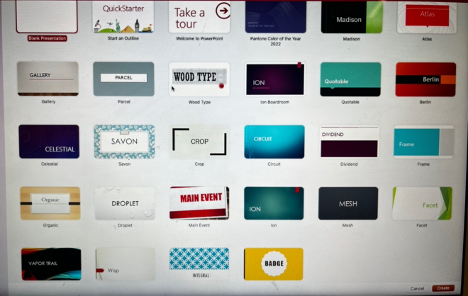
From school, to work, to business and everything in between, PowerPoint is perfect to elevate ideas and thus important to learn how to use. That is what BTEC 46 is for.
Link to BTEC: 46 class description: https://lowercolumbia.edu/publications/catalog/courses/btec/

Andrew Gamache
Mastering PowerPoint with BTEC 46
The BTEC 46 class at Lower Columbia College provides students with a comprehensive understanding of Microsoft PowerPoint, one of the most widely used tools for creating professional presentations. This course equips students with the skills necessary to utilize PowerPoint’s powerful features, allowing them to create engaging and visually appealing presentations.
Why PowerPoint?
PowerPoint is much more than a simple slide-show creator. It is a versatile and dynamic tool that empowers users to create presentations that capture attention and convey information effectively. Whether you’re presenting an idea in class, preparing a business proposal, or delivering a keynote address, PowerPoint offers a range of tools to enhance your presentation and engage your audience.
PowerPoint enables users to:
Create Stunning Visuals: With templates, graphics, and animations, users can design presentations that look professional without needing advanced design skills.
Incorporate Data Effectively: Charts, graphs, and diagrams can be added to visually represent data, making it easier for your audience to understand complex information.
Use Animations and Transitions: PowerPoint offers a wide range of animations and transition effects, making your presentations more dynamic and interesting.
Tailor Content for Your Audience: Whether you’re presenting to a classroom, business partners, or clients, PowerPoint helps you tailor your slides to fit your specific audience.
Image from 16 Top Inspirasi Image PowerPoint on TempatIdola Blog. Accessed May 2, 2025. https://tempatidola.blogspot.com/2021/11/16-top-inspirasi-image-powerpoint.html.
Image from Microsoft PowerPoint: The difference between templates and themes on Android Police. Accessed May 2, 2025. https://www.androidpolice.com/microsoft-powerpoint-templates-themes-difference/.
Andrew Gamache
Mastering PowerPoint with BTEC 46
BTEC 46 at Lower Columbia College provides students with a comprehensive understanding of Microsoft PowerPoint, one of the most widely used tools for creating professional presentations. This course equips students with the skills necessary to utilize PowerPoint’s powerful features, allowing them to create engaging and visually appealing presentations.
Why PowerPoint?
PowerPoint is much more than a simple slide-show creator. It is a dynamic tool that empowers users to create presentations that capture attention and convey information effectively. Whether you’re presenting an idea in class, preparing a business proposal, or delivering a keynote address, PowerPoint offers a range of tools to enhance your presentation and engage your audience.
PowerPoint enables users to:
Create Stunning Visuals: With templates, graphics, and animations, users can design presentations that look professional without needing advanced design skills.
Incorporate Data Effectively: Charts, graphs, and diagrams can be added to visually represent data, making it easier for your audience to understand complex information.
Use Animations and Transitions: PowerPoint offers a wide range of animations and transition effects, making your presentations more dynamic and interesting.
Tailor Content for Your Audience: Whether you’re presenting to a classroom, business partners, or clients, PowerPoint helps you tailor your slides to fit your specific audience.
Conclusion
Whether you’re a student looking to improve your academic presentations, a business professional preparing for meetings, or someone who simply wants to enhance their public speaking skills, mastering PowerPoint is essential. The BTEC 46 class provides the foundation and advanced techniques needed to create memorable, effective presentations that will make a lasting impression.
Image from 16 Top Inspirasi Image PowerPoint on TempatIdola Blog. Accessed May 2, 2025. https://tempatidola.blogspot.com/2021/11/16-top-inspirasi-image-powerpoint.html.
The difference between templates and themes on Android Police. Accessed May 2, 2025. https://www.androidpolice.com/microsoft-powerpoint-templates-themes-difference/.